Recent TFCalc Enhancements
TFCalc 3.4
- Many enhancements. See TFCalc 3.4 Changes.
TFCalc 3.3
- Many enhancements. See TFCalc 3.3 Changes.
TFCalc 3.2
- Many enhancements. See TFCalc 3.2 Changes.
TFCalc 3.1
- Many enhancements. See TFCalc 3.1 Changes.
TFCalc 3.0
- Many enhancements. See TFCalc 3.0 Changes.
TFCalc 2.9.9
- Native Code for Power Macintosh. This is a "native" version of TFCalc for Macintoshs having the PowerPC processor. It is very fast! TFCalc 2.9.9 running on a PowerMac 8100/80 computes approximately ten times faster than TFCalc 2.9.6 running on a Mac Quadra (33 MHz 68040). It is also over twice as fast as TFCalc 2.9.6 running on a 100 MHz Pentium.
TFCalc 2.9.6
- Needle Optimization Improvements. This version makes a number improvements to the needle optimization method. It also ships with 6 sample designs which demonstrate the power and versatility of the needle method.
TFCalc 2.9
- Needle Optimization. This powerful optimization method makes the design of coatings almost automatic; just specify the optimization targets and the materials with which you want to manufacture the coating, and the method adds layers until it finds an optimal design. The needle method is especially useful for designs that have unusual requirements. For example, the dual-band bandpass filter shown below was designed automatically in about an hour (on a 66MHz 80486 DX2) -- starting from a one-layer design!
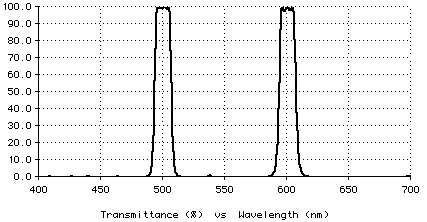
TFCalc 2.8
-
Light Monitor Simulation. Added the capability of computing and displaying
simulated light monitor curves, which are curves one might see in optically-monitored
layer deposition. Multiple layers may be coated on a single monitor chip.
Up to three wavelengths may be displayed on the Monitor Plot window. Either
reflectance or transmittance may be monitored at any incident angle.
-
Calculate Statistics. This feature enables the designer to calculate
the maximum, minimum, and average value of the parameter (e.g., reflectance)
being displayed in the Plot or Table window.
-
New Sensitivity Options. Added the capability of computing the sensitivity
of a coating's color. Also, the layer thicknesses may be uniformly or normally
distributed.
-
Enhanced Color Chart. Added the capability of displaying LAB color, color
purity, dominant and complementary wavelengths, and color sensitivity. A reference
white may be specified. Also, color for a 10-degree field of view may be computed.
-
Global Optimization. This feature enables the designer to locate the best
possible design. TFCalc attempts to find coating designs that minimize the merit
function.
- Variable Metric Optimization Method. This new optimization method is usually
faster than the other two methods.
- Logarithmically Distributed Targets. This feature allows the designer to
distribute the optimization targets logarithmically, which is useful for designing
broadband coatings.
-
Detector Functions. The designer may specify a detector function, which is
useful for designing a coating for a specific detector.
- New Environment Dialog. This dialog contains a schematic showing the incident
medium, substrate, exit medium, front and back layers, and the incident angle.
There is also a new input box for entering the name of the detector.
- dB Plots and Tables. The designer may elect to see reflectance, transmittance,
absorptance, and loss in dB units.
- Zoom Plot Window. The designer may zoom in on a wavelength range without
having to reanalyze the coating design.
- New Units in Plot Window. In addition to wavelength and relative wave number,
the designer may choose to see wave number, electron volts, and frequency.
- Cross-hair Cursor in Plot Window. As the cursor is moved in the window, the position of the cursor is displayed, making it easy to find the approximate location of features (e.g., 50% points, maxima, minima) on the plot. If the mouse button is pressed while the cursor is moved, the distance moved will be displayed, making it easy to determine the height and width of various features.